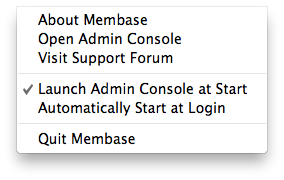
About a year ago, Trond asked me to build him a GUI tool for running membase on his Mac. I finally got around to it and we liked it enough that we’re making it available to everyone.
I’ve been on a cocoa development kick lately after doing some work Jan’s CouchDBX for our Couchbase Server 1.1 release. It was really quite awesome and easy to get people going. I recommended it to all of my friends who were interested in CouchDB, but it was not something I ever ran myself.
After releasing 1.1, I started thinking about what would really make it better and put a bunch of time into something I’d run on my own (both for development and my home production instance). The biggest features I wanted for myself were the following:
- Minimal UI in the app (much prefer the status bar only)
- Autorestart on failure (I like to kill my daemons randomly)
- Easy start at login
The minimal UI includes everything you need and nothing you don’t.
Firstly, it no longer brings its own web browser. You have one you like, that’s the one I want you to use.
Also, I run on a headless server with minimal resources. I kill my CouchDB randomly when it gets big, or whenever else I feel like doing it. It’s a crash-only design, so why not let that happen and just restart? If you have a persistent failure (i.e. it can’t run for at least ten seconds), the server will pop up an alert box letting you know, stop automatically restarting and wait for you to tell it to retry or just give up.
Similarly, whenever my machine finishes booting, I want it running my server. Instead of hand-crafting a launchd config like I normally do, I just check a box. Done!
“But wait,” you say, “what does this have to do with membase?” After estabilishing the process monitoring framework, the desired interaction, and the build system (really the worst part), it was pretty obvious how to get membase running a similar way. The build process isn’t totally straightforward (lots of weird library stuff requiring me to learn all about install_name_tool and magic incantations of automatically discovery of development time dependencies and packaging them up) and when you’re done, you either have to write a launchd plist or just sit in a terminal with the thing running and manage its logs and all that kind of stuff. That’s tedious.
In the end, there are two free packages ready for you that should work exactly as you’d expect software to work on your Mac.
Get Couchbase Server and Membase Server and instantly make all of your friends envious of how easily you can set up scalable databases on your Mac.
