Using Github Sync to Track Your Projects
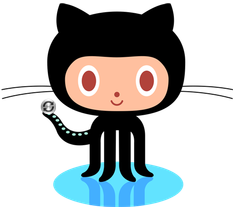
When github announced their API, I very quickly threw together a python implementation.
I didn’t end up doing very much with the project as a whole, but I did
write one tool in here that I end up using quite a bit:
githubsync.py.
githubsync.py takes a github username and a directory and make sure
I’ve got a local copy of every public repo that user has on github.
Grab the repo and try it out:
git clone git://github.com/dustin/py-github.git
cd py-github
./src/githubsync.py dustin /tmp/dustinatgithub
Once that finishes, you will have all of my current public repos in
/tmp/dustinatgithub and if you run it periodically, you’ll see new
repos I add appear while the existing ones are being updated.
But what about private repos, or even repos that aren’t on github?
The file ~/.github-private is read as a tab-delimited list of repos
and their sources and those will also be synchronized. For example:
cool-stuff git@github.com:dustin/cool-stuff.git
With that in place, the cool-stuff repo will be created and
synchronized along with all of the stuff found through the API.
