What’s This?

So, this isn’t my typical programming post, but I wanted to write about stuff I learn in my hobby time. I fly things.
Building and flying is a fun, but I have a specific topic that might be interesting.
To the right is a picture I took during an early test flight of a quad I built. Building and flying is pretty fun, but you need a lot of space, big batteries, good weather, etc…
I want to write about some of my “development” work in the meantime, though. It’s Christmas today. The weather’s not too bad, but it’s a bit windy. Since it’s winter, we also don’t have as much light, so I want something I can fly indoors.

So I practice a lot indoors on my Blade Nano QX for both LoS and FPV flying. I slam it into walls and people and what-not with minimal harm.
If you pick one of these up with one of the RTF kits, you get a terrible radio controller. It’s OK to learn some basics, but won’t get you very far (literally, my tiny apartment exceeds the range of this thing).
Better Control

My weapon of choice is the Taranis+. It’s basically a weird computer whose interface is a bunch of switches and knobs and joysticks that you can use to control things over RF.
Note that the Nano QX requires DSM2 or DSMX for control and the Taranis won’t do that natively, but I got an OrangeRx module that speaks the right protocols and plugged it in as an external radio.
In order to get basic flight control of the Nano QX, you plug in the module, and set up the following:
- Thrust on Channel 1
- Aileron on Channel 2
- Elevator on Channel 3
- Rudder on Channel 4
- Flight Mode on Channel 6
Note that flight mode is a toggle, so I mix it in from a momentary
switch (SH) on the Taranis. This is a bit unfortunate, because it
means the radio has no way to tell what flight mode you’re in – you
have to just look at the stupid lights to see what it’s doing.
Also note that aileron and rudder are reversed, so in the “servos” config, you’ll need to mark them as inverted. e.g.:
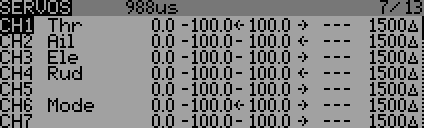
At this point, you should have basic flight operations.
Advanced Mixing
But that’s all background. The main thing I wanted to write about is how I use OpenTX to actually do interesting things with this model.
Taming Acro Mode
First, the acro mode on the Nano has been described as “fidgety.” In that mode, rather than auto-leveling when you let off the sticks, the pitch and roll are basically held such that aileron and elevator control change the rate at which it rotates in the specified direction. Tiny, tiny adjustments will just about flip the thing. This wasn’t fun for me, so the first thing I did was make a curve I could apply to pitch and roll to give me subtle controls in the middle, but still allow me to do flips and stuff.
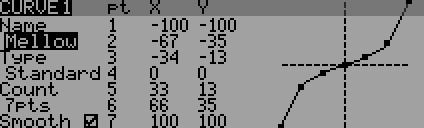
To apply this, I made a flight mode on the Taranis controlled by SA.
I only change ail and ele control in mixes. For example, existing ele
control would be set for only flight mode 0. The new mode (2 at this
point) gets a new mix that’s only for flight mode 2 and works pretty
much like the default, but applies the curve defined above. Repeat
for ail.
Now you jump into the right flight mode on the taranis and flip SH
until the light turns red and bam – it’s flyable.
Auto Banking (via Super Advanced Mixing)
That was fun and practical, but I wanted see if I could automatically bank the craft while flying when I try to turn only using yaw.
Goal: In isolation, yaw, pitch, and roll should all work normally. But when pitched forward, yaw should proportionally also apply roll to bank the aircraft.
Secondary goal: I have no idea how much to do this, so I want to
make the amount configurable on the fly via one of the sliders (I used
LS).
This was non-obvious enough to make me want to post about it.
Flight mode Setup
We create FM1 for this new flight mode. For the initial goal, we’re
not adjusting anything, so nothing special just yet.
Limit Rudder (optional)
For FM1, I modify my CH4 (Rud) mix to a weight of 50%. This is
optional, but since my goal is to fly around and do circles and stuff,
I thought slowing down the pirouettes was helpful.
If you do this, this should override the existing rudder control.
Make the Curve
We need a curve that takes us from zero in the middle to 100 at either size. A smoothed curve is good here. I use the following:
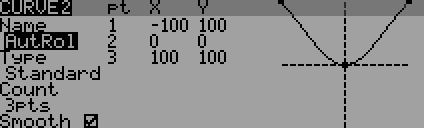
This curve is used to grab an absolute distance from zero in elevator control, as we want to bank proportionally to the pitch regardless of the direction we’re going.
Configure Aileron Channel
So here’s the kind of tricky part. For the FM3 aileron channel mixer, we want three inputs.
- Rudder at 50%
- Elevator at 50% with the above curve applied multiplied in
- Aileron input added in
This allows us to mix the rudder and elevator to compute an aileron while still giving us relatively normal aileron control, though it’ll be a bit exaggerated at speed if you try to bank manually and/or difficult to flatten.
Dynamically Changing Bank Amount
The 50% up there was an arbitrary number. I don’t actually know what a good number is, and it sucks to reconfigure everything when you want to experiment. That’s why we have knobs and sliders and stuff.
We can adjust weights with a global variable, so we just need a way to
adjust the global variable. Firstly, have the global GV1 variable
owned by the flight mode, as shown here, defaulting to 0.
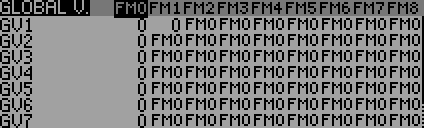
Because we want to adjust the weight from 0 to 100 (unless you want counter-banking), we need a curve to adjust the slider input linearly over that amount.
So basically this curve:
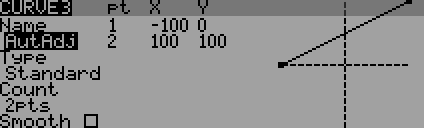
Applied to a new input with LS as a source (I used input slot 10
here just to separate from the radio channels):
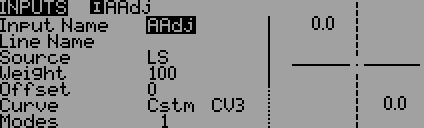
Then it’s a simple matter of having a special function set the value
of GV1 to the cooked output of this input (IAAdj).
Then just swap out the 50 weight above with the variable GV1 and
you’re done!
Rudder example:
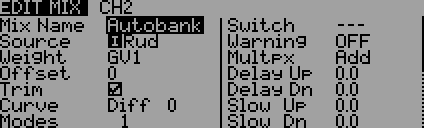
Repeat the same for elevator and enjoy the magic.
But I’m Lazy!
You can look over the OpenTX printout of the model, or just download the model directly to play with it.
