git test-sequence: Push Working Changes
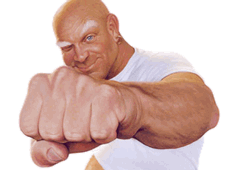
I interactively rebase my changes before I push them for two primary reasons:
- The changes I push must concisely represent the changes I intended to make.
- Each change should be tested (i.e. don’t break the build)
It’s easy enough to rewrite stuff interactively and squash and what-not to end up with a readable history, but when you actually want to try things out, it can be a pain.
Assume the upstream tree is in a working state. You want to push two changes. The first one adds a feature and the second one uses it. The second one also accidentally fixes a bug in the first one. That appears OK because the tree builds before and after your push.
If I didn’t break the build, what’s the problem? You broke a
build. Next time someone runs git bisect he might hit it. It will
make him sad. Let us not make people sad. If we can verify every
change works, we will forever live harmonious lives.
I wrote a tool for git called test-sequence a long time ago to support this very thing. When it is easy to verify a tree is clean, we will at least try.
I’m writing about it today because it’s come up twice in conversation this week. Once with a co-worker who was trying to prep a rather large branch for review, and again in a stack overflow question where someone was eerily asking for exactly what I had written.
The concept is similar to an automated git bisect except it’s
linear. It will test every change between two points in the DAG.
It’ll even walk each side of a merge and test those changes
individually.
The stack overflow question goes into a lot of details of the why, so I’ll just talk about the how:
Using git test-sequence
First, put the git-test-sequence script somewhere in your path.
Now, think about the stuff you want to test, how you want to test it, etc…
The example I give in the script itself looks like this:
git test-sequence origin/master.. 'make clean && make test'
Since I’m using normal range operators, that should be pretty readable
to any git user. In this case, run make clean && make test for
every local commit that I’ve made since I last pushed to
origin/master.
You can go the other way, too:
git test-sequence ..origin/master 'make clean && make test'
…will there be any incoming changes that will break my build?
When combined with buildbot, you get ludicrous power. I’ve got a buildbot install with 21 builders currently. I’ve got 26 commits on a branch I’m moving forward. The following command will test all 26 changes against each of the 21 builders (i.e. 546 builds will be started):
git test-sequence origin/master.. 'buildbot try'
And no, the code didn’t work on all of the builders. Most of them in fact. My screen was covered in growl alerts from buildwatch letting me know that we broke something.
Before this is published, every build will work on every platform, and it will be trivial to verify.
